Allow Blocked App on macOS
If you're trying to open an app on macOS and see a message saying that the app is from an unidentified developer or is blocked, you can follow these steps to allow the app to run:

- Open Spotlight and search for Privacy & Security. Open it.
- Scroll down to the Security section.
- You should see a message about the blocked app with an Open Anyway button. Click on it.
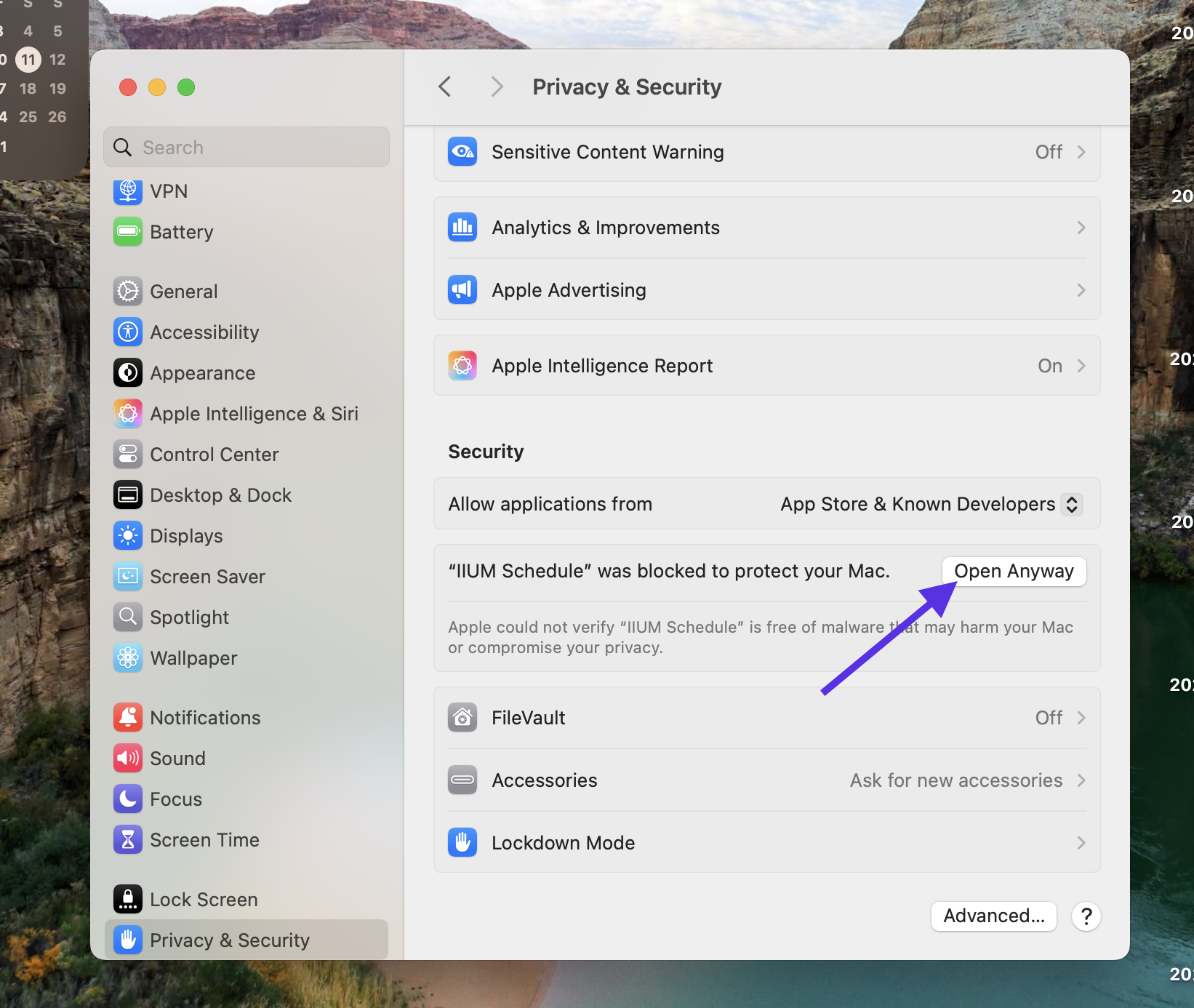
- A confirmation dialog will appear. Click Open to confirm.
- The app should now open successfully.